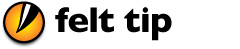Sound Studio 4 Release Notes
Version 4.11.0 — Jul 17, 2025
- Built for Apple Silicon.
- Updated FLAC library to 1.4.3, which supports saving with 32-bit samples.
- Updated build of LAME 3.100.
- Minor UI tweaks.
Version 4.10.1 — Mar 25, 2022
- Changed time readouts to use monospace digits.
- Fixed bug where the progress save window would get stuck.
- Fixed bug where changing the background color would not immediately update the main windows.
- Fixed bugs related to the user interface, including fixing where text would overlap images on certain buttons.
- Other under-the-hood updates and improvements.
Version 4.10.0 — Jan 20, 2022
- Added Dark Mode support. Much of the drawing code needed to be rewritten to support Dark Mode, so some things may look or feel different.
- Increased the minimum OS version to macOS 10.14 (Mojave).
- Fixed several minor UI issues.
- Added a "New Tab" command to the File menu.
Version 4.9.6 — Mar 11, 2020
- Fixed a bug with saving files that was affecting users on macOS El Capitan (10.11) and Sierra (10.12).
- Fixed a bug with marker positions when opening AAC (M4A) and Apple Lossless files with a sample rate other than 44.1 kHz.
- Renamed the Graphic EQ filter's "Reset Envelope" button to "Reset Curve".
- Fixed a layout bug with the Reset Curve button in the Graphic EQ filter window.
Version 4.9.5 — Jan 30, 2020
- Based on user feedback, the MP3 file format now uses constant bit rate (CBR) encoding instead of ABR encoding. CBR encoding for MP3s is also used now in AppleScript and Automator.
- Fixed a bug in the Chorus filter settings where the Cycle Time slider would get stuck.
Version 4.9.4 — Nov 14, 2019
- Updated minimum system requirement: requires OS X El Capitan (10.11) or later.
- Fixed a bug where opening certain files would cause a crash.
- Updated the Pitch and Tempo filter to include a checkbox that enables peak-locking. This feature should improve the audio quality when adjusting pitch, particularly for speech.
- Updated the AppleScript Dictionary to include a list of accepted file format values.
- Updated the Save command in AppleScript so that it updates the window title to the user-specified filename.
Version 4.9.3 — Oct 2, 2019
- Saving in MP3 is now faster.
- Fixed a bug with setting the bit rate for MP3 files.
- Improved playthrough by adjusting varispeed settings.
Version 4.9.2 — Sep 9, 2019
- MP3-file saving now offers average bitrate (ABR) rather than constant bitrate (CBR) encoding.
- Fixed a bug where MP3 files did not write out the Xing/VBR tag, which caused some files to show up with an incorrect audio duration.
- Fixed a bug with loading artwork when opening some MP3 files and files with unicode ID3 tags.
Version 4.9.1 — Aug 20, 2019
- Fixed a bug with accessing third-party audio unit plug-ins.
Version 4.9.0 — Aug 14, 2019
- MP3-saving (with VBR and CBR options) is now included in Sound Studio! Separately installing the LAME framework is no longer required to save in MP3.
- Fixed a bug where MP3 files would be truncated when saved.
- Fixed a bug where changes to High Pass and Low Pass filter settings would not affect the live preview.
- Fixed memory leaks.
Version 4.8.16 — Jun 27, 2019
- Fixed a bug with editing marker labels in the main waveform view.
- Fixed a bug where some audio unit plug-ins would produce an error that the "plug-in cannot be used with the currently selected number of tracks."
- Fixed a bug in the Japanese version where the grid menu item was incorrectly labeled as a marker item.
Version 4.8.15 — Jun 5, 2019
Bug fixes
- Fixed audio playthrough slow-down bug.
- Changed peak-hold function in Input Levels window so that peak values don't get stuck.
- Text fields now work as a single line of text, to fix an issue where a return character would scroll the text out of view.
- Fixed a bug where the filter window would not go away after hitting OK.
- Fixed Pitch and Tempo filter latency issue where extra silence would be added after applying the filter. This bug fix also resolves latency issues with other filters.
- Fixed an AppleScript bug related to editing metadata and the save and undo functions.
Improvements
- Updated the design of the Low Pass and High Pass filters.
- ID3 tag data is now preserved if the user doesn't make any changes to the file metadata.
- Added more verification checks when opening files in the WAV format.
- Minor updates to the layout to better accommodate supported languages.
Version 4.8.14 — Jul 5, 2018
- Fixed a bug where markers would not stay with audio when recording new audio preceding the markers.
- Fixed errors in the AppleScript Dictionary for the following properties: loops, sample count, track number, track total, disc number, disc total, podcast url.
- Added missing "open" command in the AppleScript Dictionary.
- Fixed a bug with the audio presets menu pop-up button.
- Fixed a bug where an alert would incorrectly pop up after canceling opening a file.
Version 4.8.13 — Mar 6, 2018
- Fixed a bug with saving or loading marker positions in files in CAF format.
- Updated Save As to always shows the last setting selected by the user for Ogg Vorbis and MP3 quality options.
- Updated FLAC library.
- App is 64-bit only and no longer supports 32-bit.
- Updated WAV markers so that markers save into standard ‘cue’ and ‘list’ chunks.
- Updated Playthrough Input to Output so that it's now always off when Sound Studio is launched to avoid audio feedback.
Version 4.8.12 — Nov 29, 2017
- Fixed a bug with markers in the CAF file format.
Version 4.8.11 — Aug 18, 2017
- Fixed a bug that prevented the user from saving as Apple Lossless (AAC) when using the Split by Markers command.
- Fixed a bug that prevented the user from using the Save As command because of a permissions alert (in the Mac App Store version of the app).
Version 4.8.9 — May 26, 2017
- Fixed a bug that had removed some of the Automator Actions. The full list of Automator Actions is back!
- Fixed a bug with the output volume slider so that it correctly controls play-through.
- Fixed a bug with the input gain slider so that it continues to control input gain when an external input device is unplugged from the computer.
- Fixed a bug with chapter marker positions in M4A files.
Version 4.8.8 — Mar 9, 2017
- Increased transparency of markers in the overview waveform area, so that the waveform can still be seen under marker labels.
- Sound Studio 4.8.0 and later require 64-bit. 32-bit is no longer supported.
Version 4.8.7 — Jan 31, 2017
- Fixed a bug with timer recording.
- Expanded Fade Special envelope so that the level can now also be increased up to 200%.
Version 4.8.6 — Jan 21, 2017
- Fixed a crashing bug with the Fourier Spectrum Analysis tool.
- Updated and fixed progress bar for Split by Markers.
Version 4.8.5 — Nov 24, 2016
- Fixed a bug where .mp4 and .mpg files were not recognized.
- Fixed a bug with the Automator Action for Normalize.
Version 4.8.4 — Nov 8, 2016
- Added a preference for default bit rate.
- Added a warning in the Save panel for when markers and metadata will not be saved in the selected file format.
- Fixed a bug where using search in the Open panel would show grayed-out files.
- Fixed bugs with AAC files related to added silence at start and end.
- Fixed a bug where the bit rate was not being remembered between opening a file and saving it.
- Fixed a bug where certain MP3 files could not be opened.
- Progress is now shown when using the Save Selection As command.
- Fixed bugs with the AppleScript Save command, and by extension, fixed issues with Automator and Monbots.
Version 4.8.3 — Oct 5, 2016
- Fixed a bug where the app would crash when trying to save or cancel out of presets.
- Fixed a bug where applying some filters would reduce the audio and selection length.
- Fixed a bug with number input and output fields so that Sound Studio properly handles commas and points.
Version 4.8.2 — Sep 20, 2016
- Added an error message for audio unit plug-ins that are not Sandbox Safe. (Audio unit plug-ins that are not Sandbox Safe will not work in Sound Studio.)
- Sound Studio now uses less CPU while recording.
- Fixed a bug with clicking on a marker to select it.
- Fixed a bug with missing “is recording” Applescript property.
- Fixed a bug with the file format popup under the Save As command.
Version 4.8.1 — Nov 9, 2015
- Artwork images can now be dragged from the file's Info sheet into the Finder.
- Fixed a bug with reading artwork and comment tags in MP3 ID3v2.3 and later versions.
- Fixed several minor UI bugs.
- Improved waveform display now is in Retina resolution.
- Fixed bug with Insert Silence duration field.
- Fixed bug with Monbots where the app would crash when processing large, uncompressed files.
- Fixed issue with accessing third-party audio unit plug-ins in the app.
Version 4.8 — Oct 26, 2015
- Requires 64-bit. (32-bit is no longer supported.)
- Improved waveform display.
- Smoother scrolling and animations.
- Faster level meter display with smoother animations.
- Improved markers display with larger text and a fixed-width text box.
- Fine-tuned how Insert Markers in Gaps works.
- Reinstated missing "Save Sound Studio Document" Automator Action.
- Playback of a single track of audio in a stereo file now plays sound through both output channels.
- Changed the level meter to use 0.0dB instead of -0.01 dB as the clipping threshold.
- Improved multi-core CPU usage, plus other internal improvements.
- Fixed a one-pixel-off vertical ruler.
- Requires Mac OS X Mountain Lion (10.8) or later, because of display improvements.
Version 4.7.8 — Feb 26, 2015
- Bug fixes related to playing audio, including looping, fast-forward, and rewind functions. Also fixed some minor UI glitches.
Version 4.7.7 — Jan 7, 2015
- Bug fixes with saving AAC format files, with Automator Actions, and with crashing on launch on Mac OS X 10.6.
Version 4.1 — Jan 30, 2011
- Fixed a bug with zooming.
Version 4.7.3 — Dec 9, 2014
- Added menu items with keyboard shortcuts to speed up or slow down playback.
- Added ability to move and edit markers while recording.
- Fixed a visual bug with markers during recording.
- Changed WAV files to be compatible with sites such as SoundCloud or BandCamp.
- Updated Ogg Vorbis libraries.
- Updated Normalize Automator Action.
Version 4.7 — Dec 4, 2014
- Changed how multi-track selection works. Now, you always select all tracks with the mouse, and use the Command key with the mouse to select only one track at a time.
- Running the Fourier Analysis with nothing selected now selects all of the file.
- Fixed input level clip indicator.
- Fixed audio play-through bug.
- Fixed saving in Apple Lossless format.
- Removed Sample Size submenu in the Audio menu, because it never did affect the audio data while the file is open, and only applies to certain file formats when saving, so you can always change the sample size when saving.
Version 4.6.12 — Jun 23, 2014
- Fixed crashing bug on Mac Pro.
- Fixed sample rate popup so that it checks off only one sample rate in Preferences.
Version 4.6.11 — Mar 26, 2014
- Fixed bugs with saving in CAF and Apple Lossless formats.
- Fixed UI bug with Revert command.
- Changed the Save Selection As panel's default folder.
Version 4.6.10 — Jan 15, 2014
- Fixed bug with playback stopping before the end of the selection or file.
Version 4.6.9 — Jan 13, 2014
- Fixed bug with playing back very short sound selections.
- Fixed bug with crashing on launch.
- Added duration readout to default toolbar.
Version 4.6.8 — Dec 10, 2013
- Fixed bug with deleting or modifying audio in the 32-bit version of the app.
Version 4.6.7 — Dec 6, 2013
- Fixed bug with opening and saving CAF files.
- Fixed bug with opening multiple compressed files simultaneously.
- Track number and total fields now accept numbers larger than 99.
- Widened the fields in the file's Get Info window and in Split By Markers.
Version 4.6.6 — Oct 14, 2013
- Bug with audio playthrough with mono audio input devices fixed.
- Bug with opening compressed or non-integer-PCM WAV files fixed.
Version 4.6.5 — Sep 2, 2013
- Audio playback bug fixed.
- Bug with opening WAV files fixed.
- Attempting to print a Sound Studio file no longer crashes.
- Number input now honors the number format in System Preferences, so that commas and periods are correctly handled as decimal points.
Version 4.6.4 — May 13, 2013
- Fixed a crashing bug with audio recording.
Version 4.6.3 — May 10, 2013
- Fixed a crashing bug with filter preview.
Version 4.6.2 — May 6, 2013
- Fixed bug with opening multiple files at the same time, where audio data were jumbled together.
- Fixed bug with opening AIFF-C files.
- Fixed input level meter display issues.
- Fixed audio glitches during playback and recording.
- If an error occurs when trying to cross-license from the Mac App Store, the app will show a message in the Trials Left window on launch.
Version 4.6.1 — Feb 8, 2013
- Fixed missing audio channel selections in non-English Preferences windows.
- The app can unlock itself if you already have purchased through the Mac App Store and have run it at least once. This allows you to get updates as soon as they come out and use more advanced features that are not in the Mac App Store version.
Version 4.6 — Jan 9, 2013
- Playback speed control.
- Automator Actions for filters added.
- Updated “Save Sound Studio Documents” Automator Action options for file formats.
- Timer Recording now handles fractions of minutes.
- Fixed Monbots bug opening multiple files. (Requires downloading Monbots v.1.4.)
- Fixed Split By Markers bug with filenames longer than 255 characters.
- Fixed FLAC bug with opening large (>2GB) files.
- Fixed recording bug when left and right channels were set to the same input channel.
- Fixed AppleScript bugs with equalize, reverse, and swap channels commands.
- Fixed Pitch and Tempo bug with output duration being incorrect across different invocations.
- Fixed Markers sidebar bug with key press handling.
- Fixed automatic scrolling bug with zooming, fast forwarding, and rewinding while keeping the playback cue visible in the window.
- Added ability to use a License.txt file in the app bundle for easier site licensing.
Version 4.5.4 — Aug 16, 2012
- Fixed bug with dropped samples during audio recording and playthrough.
- Fixed bug in Preferences with audio device channel selection.
- Fixed bug with filter preview crashing if play button is pressed twice.
Version 4.5.3 — Aug 8, 2012
- Fixed bug with dropped samples in the right channel during playback.
Version 4.5.2 — Aug 7, 2012
- Fixed bug with missing audio input and output channel selection.
- Fixed crashing bug with playback when fast forwarding, rewinding, or right-clicking in the window.
- Fixed crashing bug when using the 3-band EQ, 10-band EQ, and Graphic EQ effects.
- Fixed crashing bug with saving in FLAC.
- Fixed latency bugs with audio playthrough and playback.
- Fixed bugs with toggling looping during playback.
- Fixed bug with using Save Selection As on an unsaved file.
- Fixed UI bug with trying to save an MP3 file when LAME is not installed.
- Fixed UI bug where keypresses were not being handled correctly in the markers sidebar in the document window.
- Fixed other minor bugs.
Version 4.5.1 — Jun 25, 2012
- Bug fixes, including ones for shift-click selection and changing the sample rate.
- Updated Ogg Vorbis and FLAC frameworks.
Version 4.5 — May 29, 2012
- Snap to Zero Crossings.
- Insert Markers in Gaps.
- Insert Markers at Gridlines.
- AppleScript support for editing audio file metadata (artist, album, etc.)
- Increased marker font size.
- Improved the visibility of marker, cue, and other lines in the UI.
- Organized Audio Units menu if there are more than 30 plug-ins available.
- Split By Markers automatically fills in the Number of Tracks field if it is left blank.
- Last Filter is remembered across different documents.
- Full screen mode.
- HiDPI support.
- Magnify (pinch and spread) trackpad gestures control zoom.
- Support for restoring windows when quitting and re-opening the app.
- Files are opened and converted on a background thread.
- Preferences updated, including the addition of default sample rate and sample size settings.
- Default system audio input and output device are settings now available in the audio preferences.
- Timer recording, with a visible indicator that a timer has been set. (This used to be part of Auto Start/Stop Recording.)
- Automatic levels-based recording with new, simplified UI.
- Audio processing updated to use newer APIs.
- When saving files larger than 4 GB, an alert is shown if the file format doesn't support such a large file.
- Fixed bug where saving in Apple Lossless would not save the metadata and markers.
- Fixed some AudioUnit loading issues.
- Fixed a bug with copy and paste.
- Fixed a bug where using the comma key to play or pause would not pause if there is no selection.
- Uses AudioQueue for playback and recording.
- Presets can now be imported by opening the .soundstudiopreset file with the app.
- Updated Ogg Vorbis libraries (1.3.0 and 1.3.2 respectively).
- Sound Designer II file format, which is an outdated file format that depends on the resource fork, is no longer supported.
- Removed in-app help. All help is now on the felttip.com web site.
- In preparation for App Sandboxing, the Scratch Disk is no longer a preference.
- Requires Mac OS X 10.6.6 or higher.
Version 4.2.3 — May 1, 2012
- This update only applies to the trial version on felttip.com.
- Gatekeeper support added for Mac OS X 10.8 Mountain Lion.
- Fixes issues with buying from the Mac App Store & with the trial version's purchase window.
- The trial version now uses a different bundle ID from the Mac App Store version, so that the two won't interfere with each other.
Version 4.2 — Jul 21, 2011
- Adds 192 kHz to Sample Rate menu.
- App launches in 32-bit mode by default.
- Added input gain numeric readout.
- More resilient loading of Audio Unit plug-ins when app is launched.
- Fixes a crashing bug with saving in AAC MPEG-4 format.
- Adds in-app User Manual.
- Fixes a bug with the Split By Markers panel when the output directory does not exist.
- Fixes minor issues with Automator actions.
- Fixes minor issues with Ogg Vorbis.
Version 4.1.1 — Apr 8, 2011
- Fixed bug with saving Wave files with BWF data.
- Fixed missing progress window during save.
- Fixed bug with blank File Format popup with files with AAC and Apple Lossless files.
- Fixed bug with canceling out of Save Selection As and subsequent save only saving the selection.
- Fixed auto-scrolling during recording.
- Fixed graphical bug with turning off input level meters.
- Fixed bug with AppleScript Split command.
Version 4.1 — Jan 29, 2011
- FLAC file format support.
- Fixed file metadata support in Ogg Vorbis files. (Vorbis comments, specifically.)
- Fixed permissions errors in the app bundle.
- Fixed the Automator Save action.
- Fixed a display bug with scrolling.
Version 4.0.4 — Jan 20, 2011
- Playback now works the way it did in version 3.
- Editing now possible during playback, like in version 3.
- Input level meters can now be turned off by clicking on the microphone icon in the window.
- Added a numeric readout for the playback volume slider.
- Added tooltips that show numeric value of input and output sliders.
- Fixed bugs with selection and editing.
- Fixed bugs with saving in Apple Lossless format.
- Fixed a crashing bug with opening files with empty ID3 chunks.
Version 4.0.3 — Jan 8, 2011
- Updated localizations.
Version 4.0.2 — Jan 8, 2011
- Broadcast Wave File (BWF) data is preserved when editing WAV files.
- Comma key now plays and stops audio with cue position behavior like v.3.
- Added optional toolbar item that displays the duration of the selection or file.
- Added setting for default sample rate named "file.sampleRate".
- Changed audio cue drawing so it shows the currently selected track.
- Changed output level meter so it is not affected by the playback volume control.
- "Save Selection As" now sets the filename and ID3 title tag to the corresponding marker name if one exists at the start of the selection.
- Restored missing cowbell.
- Added pop-up button which has a numeric readout of the zoom level.
- Space bar now stops both playback and recording.
- Fixed clipping bug when saving in AIFF and other file formats.
- Fixed bug with saving when closing a window or quitting the app.
- Fixed bug with saving MP3 files.
- Fixed bugs with Monbots and AppleScript support.
- Fixed bug with AudioUnits only working on stereo audio.
- Fixed bugs with playback cue behavior.
- Fixed several display bugs with window position, scrolling, and autoscrolling during playback.
- Fixed bug with Last Filter menu item.
- Fixed crashing bug with Progress Sheet.
- Fixed crashing bug with Auto Start/Stop Recording timers.
- Fixed issues with localized Help Books not loading.
- Added tooltips to the toolbar in the main window in English only.
- Larger Japanese and Chinese text.
- Added or updated localizations for Japanese, Chinese, French, German, Spanish, Italian, Portuguese, Korean, Dutch, and Danish.
- Added in-app purchase via Fastspring Store.
- Fixed bug with whitespace in license code.
Version 4.0.0 — Dec 10, 2010
- New UI with everything you need in one window.
- Markers listed in the sidebar.
- Output level meters.
- Simplified playback and recording transport.
- Runs in 64-bit and 32-bit modes.
- (Some plug-ins only available in 32-bit mode.)
- Improved AudioUnit hosting.
- Many bug fixes.