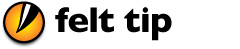Sound Studio 4.
Digitize audio. Make live recordings. Apply digital effects with ease.










Digitize, record, and create.
Digitize tapes and vinyl records, record live performances, or create your own mixes with crossfades.
Professional-quality sound.
Record and edit podcasts, music, interviews, or presentations all with the same high fidelity.
Fast and intuitive editing.
Tweak levels and EQ, apply digital effects, and save in all major file formats. Batch process files using Automator or Applescript.
Since 1999.
Sound Studio was first released in 1999 for the Classic Mac OS, but has been updated for the latest OS and hardware including Apple Silicon CPUs.
“
Lee Sherman, |
“
Douglas Henwood |
“
Jim Berube |